What is an UTM Tag?
UTM stands for Urchin Tracking Module, which is a code that helps marketers to identify the source, medium, and campaign a website visit came from. A UTM code is added towards the end of an external link to determine the traffic source. They tell you where your traffic is coming from, how users found you, and which campaigns or links drive the best results.
Why do you need an UTM Tag?
Basically an UTM Tag helps primarily in two ways – (1) Tracking source of traffic and (2) Measure Campaign Effectiveness.
Source of traffic – As a marketer, you are promoting a service, and your strategy to promote this is through two media – Email Campaign and Google Ads. A UTM code helps here, where it can tell you which medium brought traffic to your website. You will attach the UTM code to each promotional link to track the source of traffic.
Measure Campaign Effectiveness – Compare multiple campaigns and see which one performs best. You have a new product and you sent two different email campaigns for this product, with the help of UTM tagging you can measure the campaign effectiveness.
How to Create an UTM Tag?
Go to Google’s Campaign URL Builder and fill out the form –
This form has 3 mandatory fields –
- Website URL
- Campaign Source
- Campaign Medium
There are 4 non-mandatory fields, which are optional.
- Campaign ID
- Campaign Name
- Campaign term
- Campaign content
Recommendation is to fill the mandatory fields (which we don’t have a choice) along with the Campaign Name. If you are running an event/promotion for a specific period, do use the other non-mandatory fields which will help you distinguish the traffic.
Image of Google’s Campaign Builder
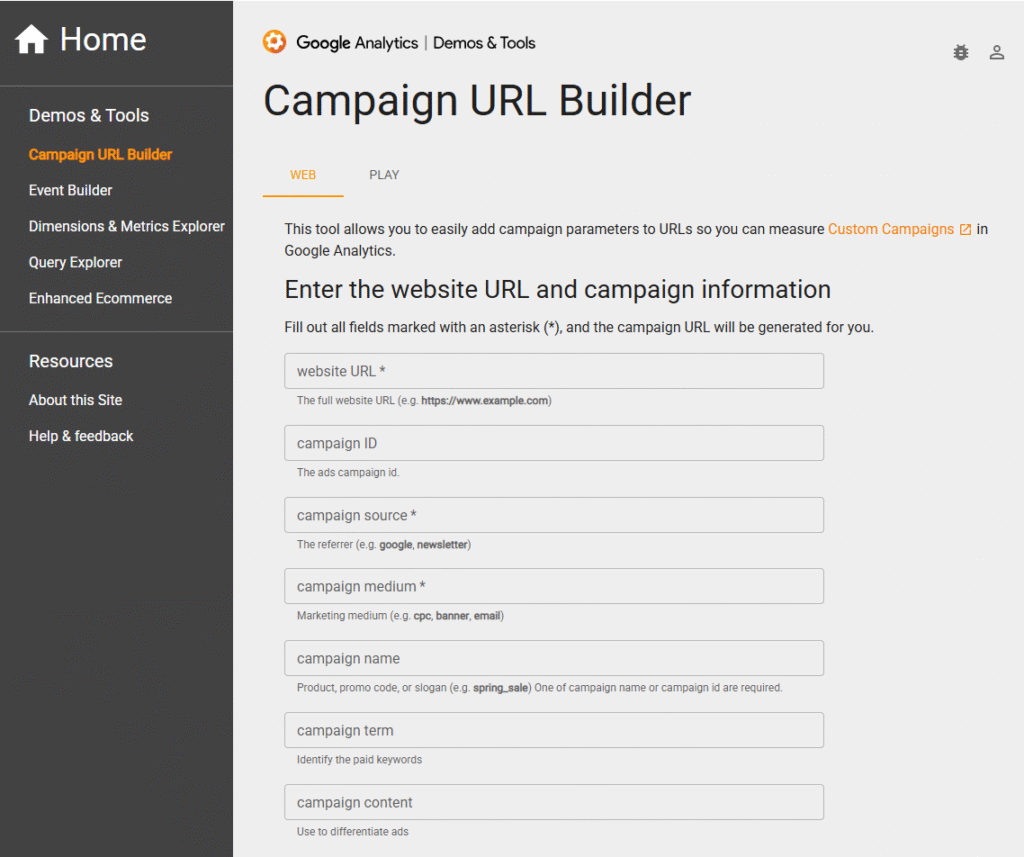
Where do I add an UTM Tag?
Email campaigns: links inside the email body. Example: utm_source=newsletter&utm_medium=email&utm_campaign=welcome_aug
Paid ads: Final URLs in Facebook/Google/LinkedIn ad setup. Example: utm_source=google&utm_medium=cpc&utm_campaign=black_friday_2025
YouTube descriptions / video CTAs: utm_source=youtube&utm_medium=video&utm_campaign=brand_awareness
QR codes / offline: convert tagged URL to short link or encode into QR. Example: utm_source=flyer&utm_medium=offline&utm_campaign=store_opening
Social posts: bio links, paid or organic posts (for multi-post testing use utm_content). Example: utm_source=instagram&utm_medium=social&utm_campaign=ebook_launch&utm_content=post1
